UNIQUE FEATURES of the RIPMPlus PLATFORM
RIPM’s electronic publications are now available in an interface provided directly from RIPM.
The RIPM
interface is vastly improved over other versions.
Stanford University Library, Speaking of Computers, “New Music Databases.”
[]
Features available only on the RIPMPlus Platform
- Translation module
-
When searching the RIPM Annotated Index, users may select records and translate titles and annotations into a language of their choice, thereby allowing access to citations that one might otherwise ignore. RIPM’s translation module translates all 14 languages in the RIPM database into 52 user-selected languages.
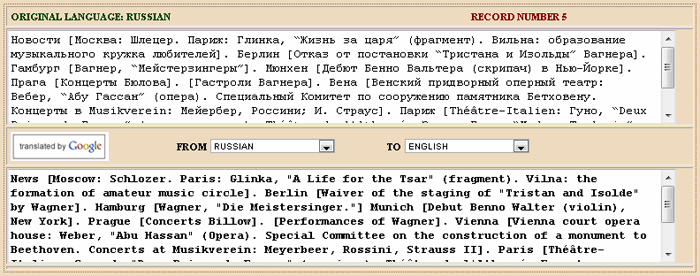
A Russian record translated into English - Cross-Language Search Expanders
-
How many different ways has Tchaikovsky been transliterated? How is city of Brussels spelled in Hungarian? Or Russian? To help collate translated and transliterated search terms, RIPM has introduced a set of Cross-Language Search Expanders. A search for “Tchaikovsky,” for example, will retrieve 17 variant spellings in the RIPM database. Likewise, a search for “Brussels” will yield 12 variant spellings. Terms found in this feature include names of cities, nations, composers, instruments, commonly-appearing works, and the most frequently searched terms in the RIPM database. This feature is optional and selected by the user.

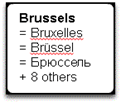
- Drop-down menu for searching individual titles
-
Users may easily search within a specific title by simply browsing through a list of available titles in the RIPM Retrospective Index.
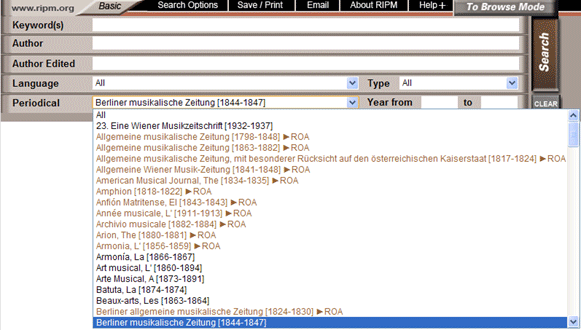
- Virtual Keyboard for searching journals in non-Latin character languages
-
An extremely useful tool for searching non-Latin character languages, the user-selected Virtual Keyboard automatically transforms your keyboard into a Russian or Greek keyboard. It also permits selection of letters by mouse clicks.
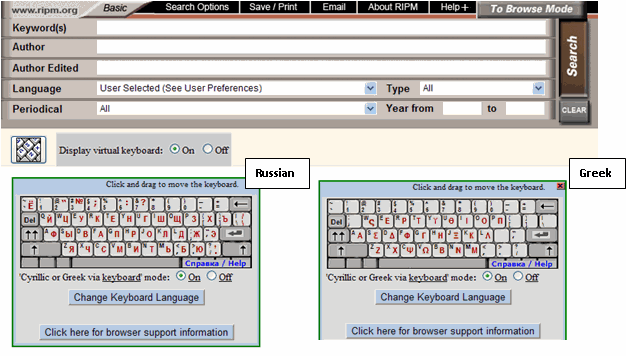
- Auto Suggest feature recommends terms as you type
-
The Auto Suggest feature recommends terms and phrases from the RIPM Index while you type.
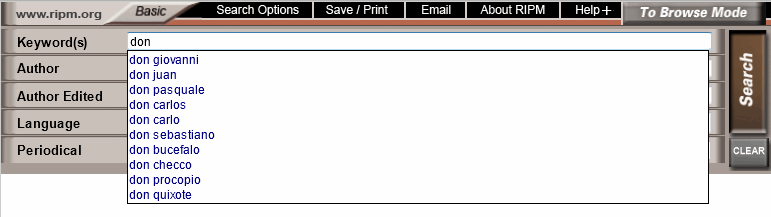
- Single click to toggle between search results or Calendar and full-text
- Citation counter
-
Working with large numbers of search results and viewing many full-text pages may become a complex process. The RIPMPlus Platform utilizes a Citation Counter which allows the researcher to read full-text pages and easily return to their search results.

- Search Options Bar
-
The RIPMPlus Platform has a single search options bar to:
- view the number of records
- display short or long citations
- select: all, marked or records only in the Archive
- sort by earliest, latest or by periodical title.
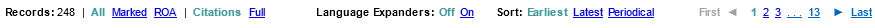
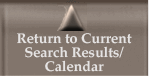
The RIPMPlus Platform allows for seamless integration between the Retrospective Index and the Online Archive. While working with two browser windows, users can simply toggle between search results and full-text pages by clicking on the Return to Search Results button.
